Network 10Gigabit Ethernet Switch 72p
| X2074A-F |
X2074A-R |
Switch Option
Front to Rear Airflow |
Switch Option
Rear to Front Airflow |
Front View
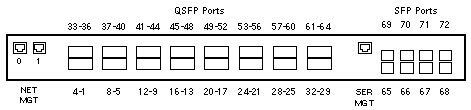
|
| Table Legend |
[C] = Customer Replaceable Unit (CRU)
[F] = Field Replaceable Unit (FRU) |
| PART # |
DESCRIPTION |
599-3578
541-3765 [C]
150-1204
[F]
511-1287
511-1381
530-4336
530-4337
300-2143
[C]
300-2233
[C]
350-1335 [C]
|
Front-to-Rear Airflow Switch Option X2074A-F
 72-Port Network 10GE Switch Assembly
72-Port Network 10GE Switch Assembly
 CR1225 3V Lithium Battery,
CR1225 3V Lithium Battery,
 Fan Board,
Fan Board,
 Motherboard
Motherboard
 Fan Ribbon Cable,
Fan Ribbon Cable,
 Fan Power Cable,
Fan Power Cable,
 A237 760 Watt Power Supply,
A237 760 Watt Power Supply,
 A247 760 Watt Power Supply,
A247 760 Watt Power Supply,
 Front-to-Rear Airflow Fan Module
Front-to-Rear Airflow Fan Module
|
599-3727
541-3765 [C]
150-1204
[F]
511-1287
511-1381
530-4336
530-4337
300-2143
[C]
300-2233
[C]
350-1312 [C]
|
Rear-to-Front Airflow Switch Option X2074A-R
 72-Port Network 10GE Switch Assembly
72-Port Network 10GE Switch Assembly
 CR1225 3V Lithium Battery,
CR1225 3V Lithium Battery,
 Fan Board,
Fan Board,
 Motherboard
Motherboard
 Fan Ribbon Cable,
Fan Ribbon Cable,
 Fan Power Cable,
Fan Power Cable,
 A237 760 Watt Power Supply,
A237 760 Watt Power Supply,
 A247 760 Watt Power Supply,
A247 760 Watt Power Supply,
 Rear-to-Front Airflow Fan Module,
Rear-to-Front Airflow Fan Module,
|
Battery Replacement Notes
- Remove the switch from the rack.
- Remove the mounting brackets from the switch.
- Remove the ten screws on the sides of the top cover.
- Remove the six screws on the top of the top cover.
- Remove the top cover. The battery is in front of Power Supply 0.
- Reverse these procedures to replace the switch in the rack.
References
 Sun Network 10GbE Switch 72p User's Guide, 821-0492.
Sun Network 10GbE Switch 72p User's Guide, 821-0492.
 Sun Network 10GbE Switch 72p Product Notes, 821-0493.
Sun Network 10GbE Switch 72p Product Notes, 821-0493.
|

