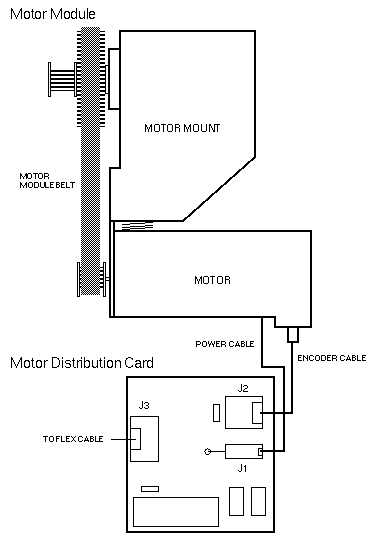SPARCstorage Library 8/140 / StorEdge L140
Options 847 / 848 / 849 / 867 / 868 / 869
Options 6221 / 6222 / 6223 / 6224 / 6227 / 6228
SMC Card
| 370-1896 |
Exabyte EXB-210
140-280GB |
| Internal Side |
 |
Note
- Install a drive blank in J7 if only one drive is installed.
Reference
 SPARCstorage Library Service Manual, 802-2143.
SPARCstorage Library Service Manual, 802-2143.
| External Side |
 |
SPARCstorage Library 8/140 / StorEdge L140
Options 847 / 848 / 849 / 867 / 868 / 869
Options 6221 / 6222 / 6223 / 6224 / 6227 / 6228
SMC Card
| 370-2097 |
Exabyte EXB-210
140-280GB |
| Internal Side |
 |
Note
- Install a drive blank in J7 if only one drive is installed.
Reference
 SPARCstorage Library Service Manual, 802-2143.
SPARCstorage Library Service Manual, 802-2143.
| External Side |
 |
Barcode Scanner Option 420
370-1874

Cartridge Handling Mechanism (CHM)
370-1888

Notes
- Use T10 and T15 Torx wrenches to remove and replace the Bar Code Scanner
and the Cartridge Handling Mechanism.
- Use a drafting triangle to align the Cartridge Handling Mechanism on the
Linear Way when replacing the CHM.
- Use a right angle T10 Torx wrench to remove and replace the Long Axis Belt
Clamp without having to remove the CHM from the Linear Way.
- Use a T20 Torx wrench to remove and replace the Long Axis assembly.
- Do NOT remove the Linear Way from the mounting brackets.
Motor Module
370-1887
|
|
|
| Motor Distribution Card
370-1893
|
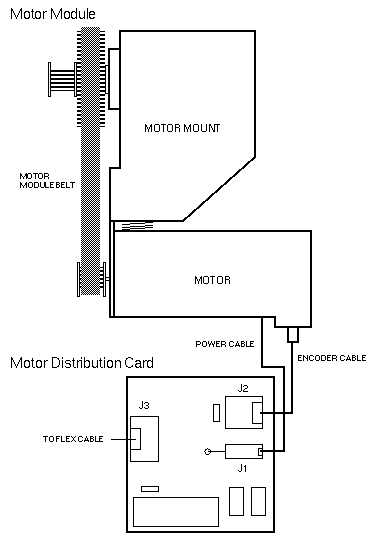
|