Ultra AXmp+
| 501-5487 |
501-4322 |
501-4323 |
501-4324 |
| System Control |
Complex A |
Complex B |
System I/O |
| 501-5670 |
595-5303 |
AXmp+ Assembly
0MB FRU
w/o Module |
AXmp+ Assembly
0MB
w/o Module |
| Side View - Assembly w/o Sheetmetal |
 |
Notes
- The minimum operating system is Solaris 2.6 HW: 5/98.
- The minimum Ultra AXmp+ OBP is 3.10.50.
- OBP 3.10.53 supports MAC addresses 00:03:BA:xx:xx:xx.
- The Ultra AXmp+ does not have a system serial number.
Memory Notes
| Option |
FRU |
Mfg. Part |
Description |
| X7018A |
375-3013 [F] |
370-4213 (×8) |
2GB Memory Option for AXmp+ |
- The minimum memory size required is 64MB.
- The maximum memory size supported is 4GB.
- The minimum memory placement is eight DIMMs in Bank 0 or 1.
UltraSPARC Notes
- Remove the protective shroud from the CPU Module before installation.
- When one CPU Module is used, installed the CPU in any Complex A or
Complex B slot.
- For improved performance when two CPU Modules are used, install one
CPU in any Complex A slot and one CPU in any Complex B slot.
References
- AXmp OEM Technical Manual, 805-5865-03.
- AXmp and AXmp+ OEM Technical Manual, 806-5865-04.
- OEM Technical Manual Errata, 806-5180.
Ultra AXmp+
| 501-5487 |
501-6101 |
501-6102 |
501-4324 |
| System Control |
Complex A |
Complex B |
System I/O |
| 501-6103 |
595-5923 |
AXmp+ Assembly
0MB
w/o Module |
AXmp+ Assembly
0MB
w/o Module |
| Side View - Assembly w/o Sheetmetal |
 |
Notes
- The minimum operating system is Solaris 2.6 HW: 5/98.
- The minimum Ultra AXmp+ OBP is 3.10.50.
- OBP 3.10.53 supports MAC addresses 00:03:BA:xx:xx:xx.
- The Ultra AXmp+ does not have a system serial number.
Memory Notes
| Option |
FRU |
Mfg. Part |
Description |
| X7018A |
375-3013 [F] |
370-4213 (×8) |
2GB Memory Option for AXmp+ |
- The minimum memory size required is 64MB.
- The maximum memory size supported is 4GB.
- The minimum memory placement is eight DIMMs in Bank 0 or 1.
UltraSPARC Notes
- Remove the protective shroud from the CPU Module before installation.
- When one CPU Module is used, installed the CPU in any Complex A or
Complex B slot.
- For improved performance when two CPU Modules are used, install one
CPU in any Complex A slot and one CPU in any Complex B slot.
References
- AXmp OEM Technical Manual, 805-5865-03.
- AXmp and AXmp+ OEM Technical Manual, 806-5865-04.
- OEM Technical Manual Errata, 806-5180.
Ultra AXmp+
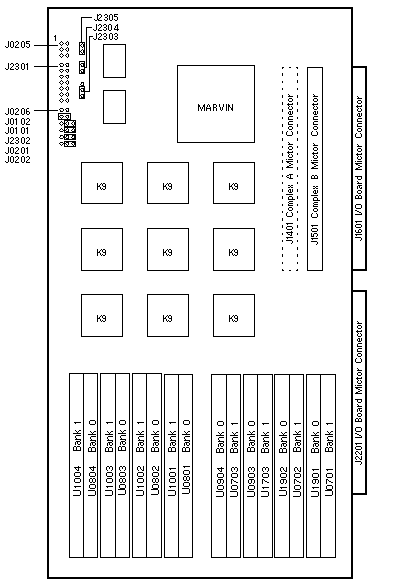
| Jumper Settings |
| JUMPER |
PINS |
SETTING |
DESCRIPTION |
| J0101 |
2-3 |
In |
Factory Use |
| J0102 |
1-2 |
In |
Factory Use |
| J0201 |
2-3 |
In |
Factory Use |
| J0202 |
2-3 |
In |
Factory Use |
| J0205 |
1-6 |
Out |
Factory Use |
| J0206 |
1-2 |
Out |
Factory Use |
|
|
| UltraSPARC Speed Jumper Settings |
| CPU |
J2301
1-2 |
J2301
3-4 |
J2301
5-6 |
J2301
7-8 |
J2301
9-10 |
J2301
11-12 |
J2301
13-14 |
J2302 |
J2303 |
J2304 |
J2305 |
| 300MHz |
In |
Out |
In |
In |
Out |
In |
Out |
1-2 |
2-3 |
Out |
Out |
| 360MHz |
In |
Out |
In |
Out |
Out |
In |
Out |
2-3 |
2-3 |
In |
In |
| 400MHz* |
In |
In |
Out |
Out |
In |
In |
Out |
2-3 |
2-3 |
In |
Out |
| 400MHz** |
In |
Out |
Out |
In |
In |
Out |
In |
2-3 |
2-3 |
In |
In |
| 448MHz** |
In |
In |
Out |
Out |
Out |
In |
In |
1-2 |
1-2 |
In |
Out |
| 480MHz |
In |
In |
Out |
Out |
Out |
Out |
In |
1-2 |
1-2 |
In |
Out |
* 805-5865-04, November 1999
** 806-5180-01, April 2000
** FIN I0580, May 2000
|
Ultra AXmp+
| 501-4322 |
501-4323 |
501-6101 |
501-6102 |
| Complex A |
Complex B |
Complex A |
Complex B |
| Complex A |
 |
|
| Complex B |
 |
| Complex A and B Jumper Settings |
| JUMPER |
PINS |
SETTING |
DESCRIPTION |
| J0102 |
2-3 |
In |
Factory Use |
| J0202 |
2-3 |
In |
Factory Use |
| J0302 |
1-2
1-2 |
In
Out |
UltraSPARC I
UltraSPARC II |
|
Ultra AXmp+

| Jumper Settings |
| JUMPER |
PINS |
SETTING |
DESCRIPTION |
| J0101 |
2-3 |
In |
JTAG Factory Use |
| J0201 |
2-3 |
In |
JTAG Factory Use |
| J0302 |
2-3 |
In |
JTAG Factory Use |
| J0401 |
1-2
1-2 |
In
Out |
50ns DIMM
60ns DIMM |
| J0504 |
1-2
2-3 |
In
In |
Select Flash PROM (default)
Select ROMBO |
| J0703 |
1-2
2-3 |
In
In |
Serial A RS232 (default)
Serial A RS423 |
| J0704 |
1-2
2-3 |
In
In |
Serial B RS232 (default)
Serial B RS423 |
| J0801 |
2-3 |
In |
JTAG Factory Use |
| J1002 |
1-2 |
In |
Rear panel switch is On: (default)
Front panel switch: push On/Off
Keyboard switch: push On |
| J1002 |
2-3 |
In |
Rear panel switch is toggled On/Off:
Front panel switch: not functional
Keyboard switch: not functional |
| J1804 |
2-3 |
In |
JTAG Factory Use |
| J3101 |
2-3 |
In |
JTAG Factory Use |
|
|

