Sun Fire X4600
CPU/Memory Board
Options 8103A-Z / 8104A-Z / 8105A-Z
| 501-7589 |
w/o processor
w/o Heatsink
w/o Backplate
L |
3.0GHz
Single-Core |
2.4GHz
Dual-Core |
2.6GHz
Dual-Core |
| 541-1283 |
541-1770 |
541-1771 |
0MB Assy/FRU
Opteron 856
E4 Stepping
Option 8103A-Z
L |
0MB Assy/FRU
Opteron 880
E6 Stepping
Option 8104A-Z
L |
0MB Assy/FRU
Opteron 885
E6 Stepping
Option 8105A-Z
L |
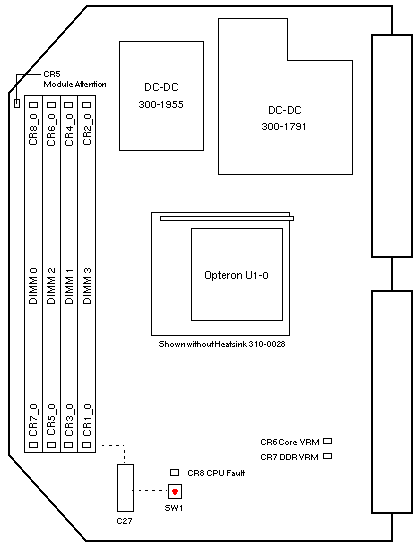
|
Sun Fire X4600 Codename: Galaxy 4U |
Notes
- The minimum Solaris operating system is Solaris 10 01/06 x64.
- Mixing CPU speeds or mixing single-core and dual-core CPUs is not supported.
- DIMM pairs require matching characteristics including manufacturer, size,
and speed.
- Install the first DIMM pair in DIMM0/DIMM1 and the second pair
in DIMM2/DIMM3.
- Fault Remind Button SW1 lights the CPU/Memory fault LEDs for up to
one minute.
- DIMM Fault LEDs do not function correctly.
Refer to BugIDs 6403209 and 6420909.
- Replace faulty DIMMs as a pair. The DIMM FRU includes two matching DIMMs.
References
 Integrated Lights-Out Manager Administration Guide for ILOM 1.0, 819-1160.
Integrated Lights-Out Manager Administration Guide for ILOM 1.0, 819-1160.
 Integrated Lights-Out Manager Administration Guide for ILOM 1.1.1, 820-0280.
Integrated Lights-Out Manager Administration Guide for ILOM 1.1.1, 820-0280.
 Sun Fire X4600 and X4600 M2 Servers Installation Guide, 819-4341.
Sun Fire X4600 and X4600 M2 Servers Installation Guide, 819-4341.
 Sun Fire X4600 and X4600 M2 Servers Service Manual, 819-4342.
Sun Fire X4600 and X4600 M2 Servers Service Manual, 819-4342.
 Sun Fire X4600 and X4600 M2 Servers Diagnostics Guide, 819-4343.
Sun Fire X4600 and X4600 M2 Servers Diagnostics Guide, 819-4343.
 Sun Fire X4600 Server Product Notes, 819-4347.
Sun Fire X4600 Server Product Notes, 819-4347.
 Integrated Lights Out Manager for Sun Fire X4600 and X4600 M2 Servers, 819-5432.
Integrated Lights Out Manager for Sun Fire X4600 and X4600 M2 Servers, 819-5432.
|

