Netra T1 AC200 / Netra T1 DC200
| 375-0132 |
0MB 500MHz
UltraSPARC IIe |
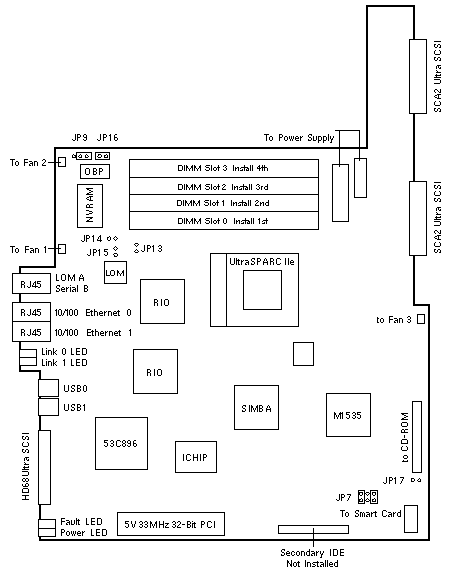
Jumper Settings
| JUMPER |
PINS |
SETTING |
DESCRIPTION |
| JP9 |
1-2
2-3 |
In
In |
Select Flash PROM (default)
Select ROMBO |
| JP13 |
1-2
1-2 |
Out
In |
Normal LOMlite2 operation (default)
Resets LOMlite2 |
| JP14 |
1-2
1-2 |
Out
In |
Normal LOMlite2 operation (default)
Bypass LOMlite2 |
| JP15 |
1-2
1-2 |
Out
In |
Normal LOMlite2 flash (default)
LOMlite2 flash recovery |
| JP16 |
1-2
1-2 |
Out
In |
OBP write protected
OBP write enabled (default) |
| JP17 |
1-2 |
Out |
CD-ROM set as Master ATA device |
JP7 Speed Select Jumper Settings
| 1-2 |
3-4 |
5-6 |
DESCRIPTION
(Codename = Hummingbird)
|
| In |
Out |
In |
500MHz UltraSPARC IIe |
|
Netra T1 AC200/DC200 Codename: Flapjack2 |
Notes
- The minimum operating system is Solaris 8 HW: 10/00.
- The hostid, MAC address, and OBP environment settings are stored
on System Configuration Card 370-4285.
- There is no Netra T1 UltraSPARC IIe FRU.
NVRAM Notes
- The NVRAM was removed from the Service FRU in April 2003.
See FIN I0950-1.
Memory Notes
- The minimum memory requirement is one DIMM in Slot 0.
- The memory installation sequence is Slot 0, 1, 2, and 3.
- Each DIMM slot addresses 512MB with 500MHz UltraSPARC IIe.
- Each DIMM slot addresses 1GB with >=550MHz UltraSPARC IIi.
- When equal size DIMMs are installed, the lowest slot number is
mapped to the lowest address range.
- When mixed size DIMMs are installed, the slot number with the
largest size DIMM is mapped to the lowest address range.
Reference
 Netra T1 Server User's Guide, 806-5978.
Netra T1 Server User's Guide, 806-5978.
|

