Netra X1
| 375-3015 |
375-3058 |
0MB 400MHz
UltraSPARC IIe |
0MB 500MHz
UltraSPARC IIe |
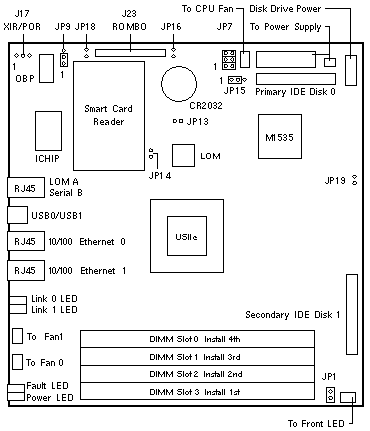
Jumper Settings
| JUMPER |
PINS |
SETTING |
DESCRIPTION |
| JP1 |
1-2
1-2 |
In
Out |
Buffered mode DIMMs (default)
Unbuffered mode DIMMs |
| JP9 |
1-2
2-3 |
In
In |
Select Flash PROM (default)
Select ROMBO |
| JP13 |
1-2
1-2 |
Out
In |
Normal LOM (default)
Reset LOM |
| JP14 |
1-2
1-2 |
Out
In |
Normal LOM operation (default)
LOM auto program on reset over Serial A |
| JP15 |
1-2
2-3 |
In
In |
Normal RTC (default)
Reset RTC |
| JP16 |
1-2
1-2 |
Out
In |
Normal Southbridge (default)
Reset Southbridge |
| JP18 |
1-2
1-2 |
Out
In |
Normal Flash (default)
Flash write enable |
| JP19 |
1-2
1-2 |
Out
In |
Normal LOM (default)
Override LOM control of power supply |
JP7 Speed Select Jumper Settings
| 1-2 |
3-4 |
5-6 |
DESCRIPTION |
| In |
In |
In |
400MHz UltraSPARC IIe |
| In |
Out |
In |
500MHz UltraSPARC IIe |
| Netra X1 Codename: Flapjack Lite |
Notes
- The minimum operating system is Solaris 8 HW: 10/00.
- The hostid, MAC address, and OBP environment settings are stored
on System Configuration Smart Card 370-4285.
- There is no Netra X1 System Board FRU or UltraSPARC IIe FRU.
Memory Notes
- The memory installation sequence is Slot 3, 2, 1, and 0.
- Each DIMM slot addresses 512MB with <550MHz UltraSPARC IIe.
- Each DIMM slot addresses 1GB with >=550MHz UltraSPARC IIe.
- When equal size DIMMs are installed, the lowest slot number is
mapped to the lowest address range.
- When mixed size DIMMs are installed, the slot number with the
largest size DIMM is mapped to the lowest address range.
Reference
 Netra X1 Server User's Guide, 806-5980.
Netra X1 Server User's Guide, 806-5980.
|

