Dual GigabitEthernet / Dual SCSI Ultra-2 PCI Adapter
Codename: Cauldron-S
(also Cauldron Saturn, Cauldron Plus) |
| Workstations: |
Ultra 25, 45, 30, 60, 80
Sun Blade 100, 1000, 150, 1500, 2000, 2500 |
| Servers: |
Sun Fire V20z, V40z
Sun Fire V120, V125, V210, V215, V240, V245, V250, V440, V445
Sun Fire 12K, 15K, E20K, E25K
Sun Fire 4800, 4810, 6800, E2900, E4900, E6900
Sun Fire V1280, V480, V490, V880, V890
Sun Fire 280R
Enterprise 220R, 250, 420R, 450 |
| Telco: |
Netra 120, 1280, 1290, 20, 240, 440
Netra T1 AC200, T1 DC200
Netra t 1120, t 1125, t 1400, t 1405 |
| Disk Arrays: |
StorEdge 3120, 3310, 3320
StorEdge S1, D240 |
| Tape Libraries: |
StorEdge C4, L500, L8 |
Option 4422A / 4422A-2
| 501-6635 |
501-7490 |
3.3/5V 32/64Bit 33/66MHz
4422A |
3.3/5V 32/64Bit 33/66MHz
4422A-2
L |
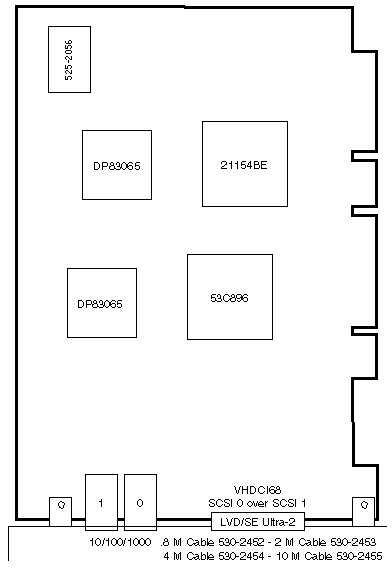
Notes
- The minimum operating system is Solaris 8 2/02.
- Solaris 10 is supported.
- Each SCSI interface supports Single-Ended (SE) or Low Voltage Differential
(LVD) SCSI connections.
- To configure 501-6635 into an hsPCI I/O assembly (option X4575A) on
Sun Fire 12K or 15K, the following patches are required:
On Solaris 8: >=
 116962-01 116962-01
On Solaris 9: >=
 117171-07 117171-07
- Use 1.5' Ethernet Cable 530-3335 without locking tab and
RJ45 Female to Female Adapter 130-5586 to workaround BugID 5011918
against 501-6635-04.
(Cable Kit 530-3336 includes 130-5586 and 530-3335.)
530-3335 and 130-5586 briefly shipped with X4422A until 501-6635-05 was
released.
- 501-6635-05 fixes BugID 5011918
(WO_29531, July 2004)
by positioning connector orientation tab down:
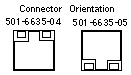
- Install only one X4422A in Sun Fire V40z Slot 2 or 3.
Install additional cards in Slot 1,4,5,6, or 7.
- Refer to Sun Alert article
1000479.1
for information about forced mode with the CE driver.
References
 Dual Gigabit Ethernet and Dual SCSI/P Adapter Installation and User's Guide, 817-4339.
Dual Gigabit Ethernet and Dual SCSI/P Adapter Installation and User's Guide, 817-4339.
 Dual Gigabit Ethernet and Dual SCSI/P Product Notes, 817-4340.
Dual Gigabit Ethernet and Dual SCSI/P Product Notes, 817-4340.
|

