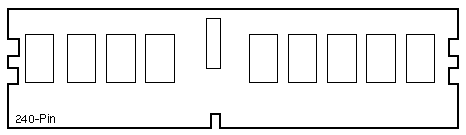Sun Blade X6220
Options 4291A / 4292A / 4293A
| 371-2435 |
371-2436 |
371-2437 |
DDR2-667/PC2-5300
CL4/ECC/Registered
1GB DIMM
2GB FRU 540-7255
2GB Option 4291A
|
DDR2-667/PC2-5300
CL4/ECC/Registered
2GB DIMM
4GB FRU 540-7256
4GB Option 4292A
|
DDR2-667/PC2-5300
CL4/ECC/Registered
4GB DIMM
8GB FRU 540-7257
8GB Option 4293A
|
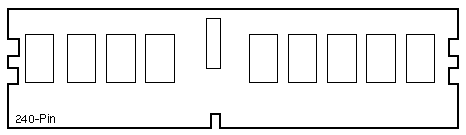
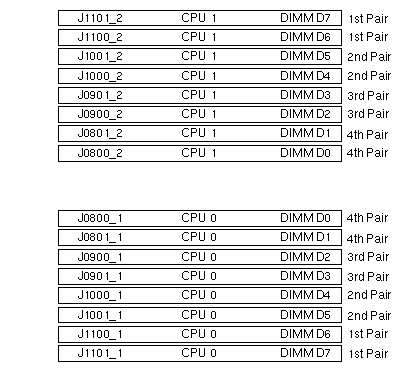
|
Sun Blade X6220 Codename: Gemini
|
Notes
- DIMM fault LEDs are located in the DIMM ejectors.
- Press Locate Fault button SW3300 to illuminate the system board fault LEDs.
- DIMMs must be installed in pairs.
The memory sockets are colored black or white to indicate which slots
are paired by matching colors.
- Each pair of DIMMs must be identical (same manufacturer, size and speed).
- Populate the DIMMs in the slots farthest from the CPU first.
The first pair to be populated should be D7/D6, then D5/D4, and so on.
References
 Sun Blade X6220 Server Module Installation Guide, 820-0044.
Sun Blade X6220 Server Module Installation Guide, 820-0044.
 Sun Blade X6220 Server Module Service Manual, 820-0046.
Sun Blade X6220 Server Module Service Manual, 820-0046.
 Sun Blade X6220 Server Module Product Notes, 820-0048.
Sun Blade X6220 Server Module Product Notes, 820-0048.
|