SunPCi
A16 / A20 / A21 / A22 / A23 / A27 / A33 / A34 / A36
Option 1131A-64.1
| 375-0075 |
| 3.3/5V 64Bit 33MHz |
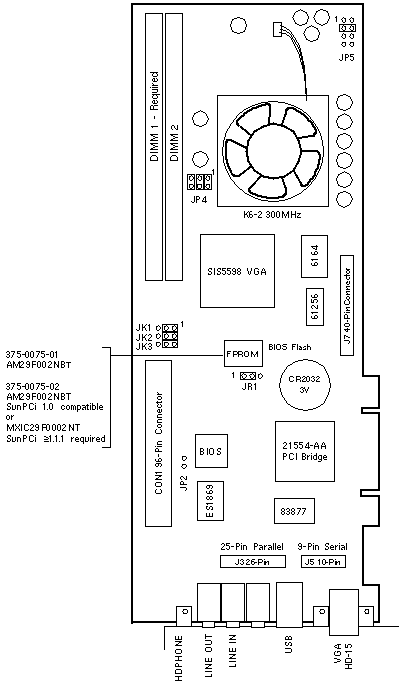
Jumper Settings
| JUMPER |
PINS |
SETTING |
DESCRIPTION |
JK1
JK2
JK3 |
1-2
1-2
1-2 |
In
In
In |
66.8MHz CPU/33.4MHz PCI clock
66.8MHz CPU/33.4MHz PCI clock
66.8MHz CPU/33.4MHz PCI clock |
| JP2 |
1-2
1-2 |
Out
In |
Normal mode (default)
Manufacturing mode |
| JP4 |
1-2
3-4
5-6 |
In
In
In |
AMD K6/K6+ 4.5x clock multiplier
AMD K6/K6+ 4.5x clock multiplier
AMD K6/K6+ 4.5x clock multiplier |
| JP5 |
1-2
3-4
5-6
7-8 |
Out
In
Out
Out |
2.2V CPU voltage
2.2V CPU voltage
2.2V CPU voltage
2.2V CPU voltage |
| JR1 |
1-2
2-3 |
In
In |
Normal (default)
Flash recovery (not implemented) |
Notes
- The minimum operating system is Solaris 2.5.1.
- DOS, Windows 3.x, and Windows 95 are supported.
- BIOS on 375-0075-02 may not be compatible with SunPCi 1.0 or 1.1.
Upgrade to 1.1.1 if the message "Unknown flash device" is
displayed. See 806-2198-10 below.
- Use 64MB DIMM 370-3800 (Option 7041)
- Use 128MB DIMM 370-3801 (Option 7035).
- RS-232 signal levels are used. RS-423 is not available.
- The Parallel/Serial Port Backpanel does not have a part number.
- The Parallel/Serial Port Backpanel requires an adjacent PCI slot
on the component side of the SunPCi.
PCI Slot Notes
- SunPCi does not fit into Ultra 5, Slot 1 or Slot 2.
- SunPCi does not fit into Ultra 10, Slot 1.
- SunPCi does not fit into Ultra 30 or Ultra 60, Slot 4.
- In the Ultra 30 and Ultra 60, the SunPCi fan housing can touch the solder
side of a long PCI board installed in the second slot below a SunPCi.
Install the card and side cover with the system in the service position.
- SunPCi does not fit into Ultra 80, Slot 1 or Slot 4.
- SunPCi does not fit into Ultra 450, Slot 1.
References
 SunPCi Installation Guide, 805-6055.
SunPCi Installation Guide, 805-6055.
 SunPCi User's Guide, 805-6058.
SunPCi User's Guide, 805-6058.
 SunPCi DIMM Installation Guide, 805-7205.
SunPCi DIMM Installation Guide, 805-7205.
 Important Notice, 806-2198.
Important Notice, 806-2198.
SunPCi
A16 / A20 / A21 / A22 / A23 / A27 / A28 / A29 / A33 / A34 / A36
Option 1131A-64.2
| 375-0095 |
| 3.3/5V 64Bit 33MHz |

Jumper Settings
| JUMPER |
PINS |
SETTING |
DESCRIPTION |
JK1
JK2
JK3 |
1-3
1-3
1-3 |
In
In
In |
66.8MHz CPU/33.4MHz PCI clock
66.8MHz CPU/33.4MHz PCI clock
66.8MHz CPU/33.4MHz PCI clock |
| JP2 |
1-2
1-2 |
Out
In |
Normal mode (default)
Manufacturing mode |
| JP4 |
1-2
3-4
5-6 |
In
Out
Out |
AMD K6/K6+ clock multiplier
AMD K6/K6+ clock multiplier
AMD K6/K6+ clock multiplier |
| JP5 |
1-2
3-4
5-6
7-8 |
Out
In
Out
Out |
2.2V CPU voltage *
2.2V CPU voltage *
2.2V CPU voltage *
2.2V CPU voltage * |
| JR1 |
1-2
2-3 |
In
In |
Normal (default)
Flash recovery (not implemented) |
* Do Not change the JP5 jumper setting.
Notes
- The minimum operating system is Solaris 2.5.1.
- DOS, Windows 3.x, Windows 95, and Windows NT are supported.
- Use 64MB DIMM 370-3800 (Option 7041)
- Use 128MB DIMM 370-3801 (Option 7035).
- RS-232 signal levels are used. RS-423 is not available.
- The Parallel/Serial Port Backpanel does not have a part number.
- The Parallel/Serial Port Backpanel requires an adjacent PCI slot
on the component side of the SunPCi.
PCI Slot Notes
- SunPCi does not fit into Ultra 5, Slot 1 or Slot 2.
- SunPCi does not fit into Ultra 10, Slot 1.
- SunPCi does not fit into Ultra 30 or Ultra 60, Slot 4.
- In the Ultra 30 and Ultra 60, the SunPCi fan housing can touch the solder
side of a long PCI board installed in the second slot below a SunPCi.
Install the card and side cover with the system in the service position.
- SunPCi does not fit into Ultra 80, Slot 1 or Slot 4.
- SunPCi does not fit into Ultra 450, Slot 1.
References
 SunPCi Installation Guide, 805-6055.
SunPCi Installation Guide, 805-6055.
 SunPCi User's Guide, 805-6058.
SunPCi User's Guide, 805-6058.
 SunPCi DIMM Installation Guide, 805-7205.
SunPCi DIMM Installation Guide, 805-7205.
 Important Notice, 806-3164.
Important Notice, 806-3164.
|

